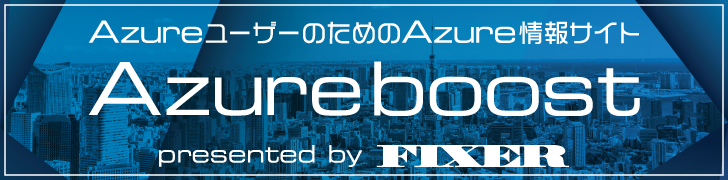Why is Google Chrome giving me 'This page could not be translated' error? How to Resolve It
Introduction
When I translated English to Japanese using Google Chrome page translation, Google Chrome said "This page could not be translated".
So, I introduce how to resolve it.
Error situation
The error situation is as follows.
- When I translated English to Japanese using Google Chrome page translation, I got an error message; "This page is could not be translated," and Google Chrome page translation did not work.
- I couldn't click the "Try again" button.
- In "Option," I set English as the source language and Japanese as the target language, but the result didn't change.
- In Incognito Window, I could translate English to Japanese using Google Chrome page translation.
How to solve
- Delete all non-default extension
- Delete Cookie
- Uninstall Google Chrome and reinstall
- Reinstall extension
The important point is deleting "your browsing data" when you uninstall Google Chrome.
You may be worried that all your bookmarks and history will be gone, but if you are synced with your Google account, data will be restored by logging in again.


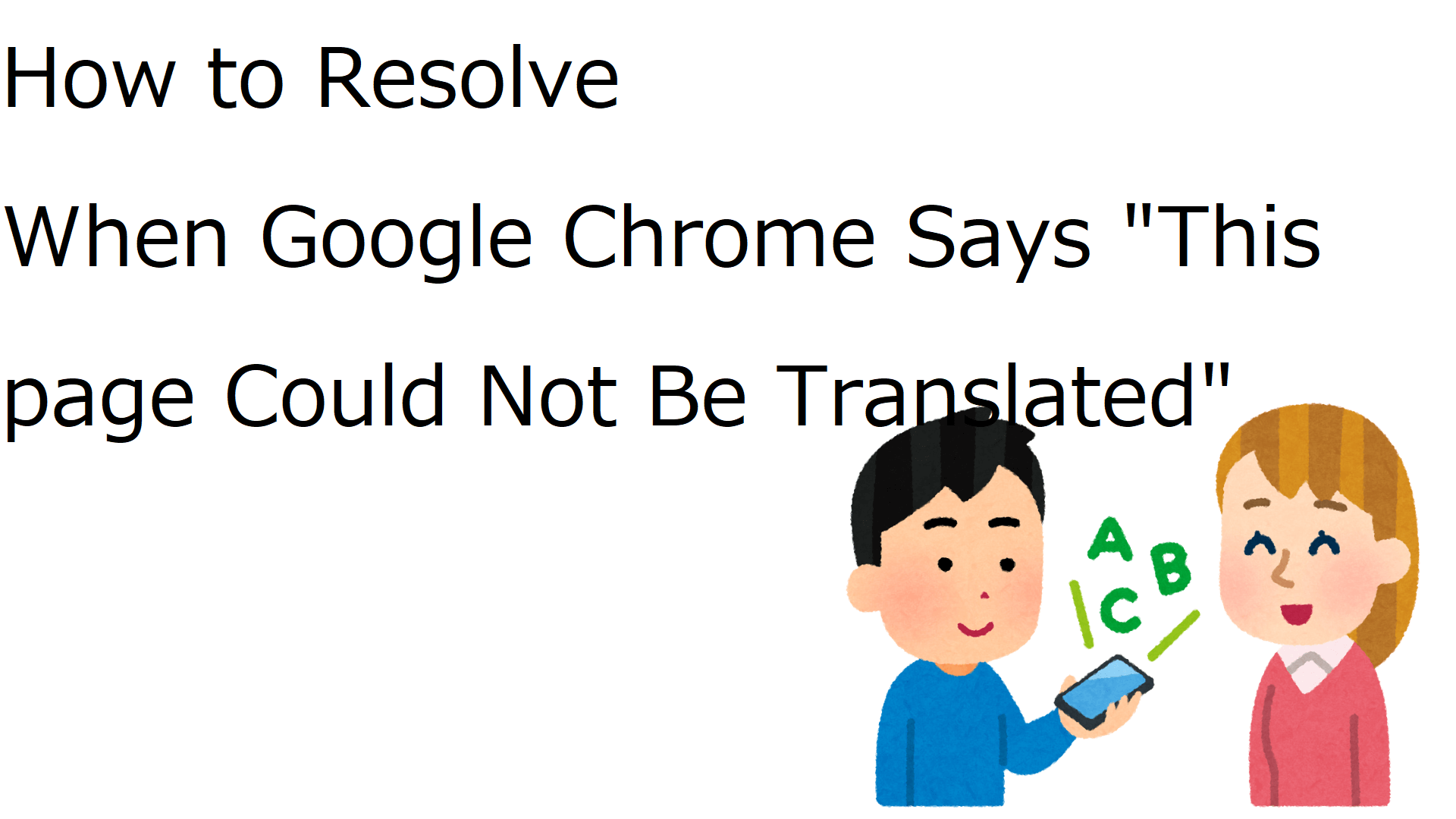




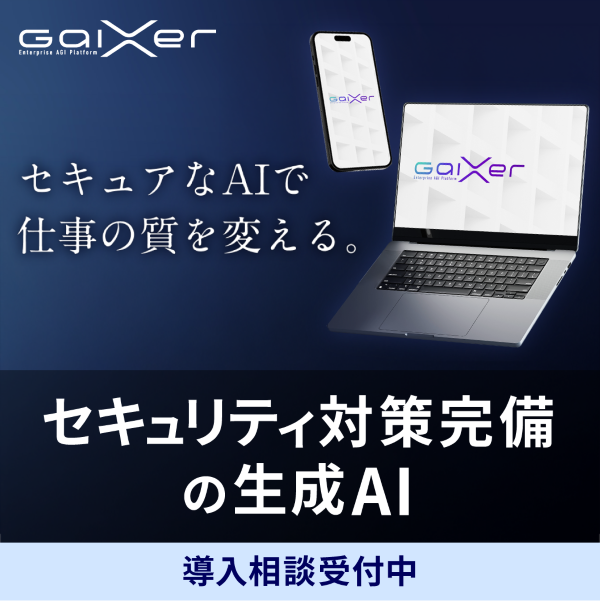
![Microsoft Power BI [実践] 入門 ―― BI初心者でもすぐできる! リアルタイム分析・可視化の手引きとリファレンス](/assets/img/banner-power-bi.c9bd875.png)
![Microsoft Power Apps ローコード開発[実践]入門――ノンプログラマーにやさしいアプリ開発の手引きとリファレンス](/assets/img/banner-powerplatform-2.213ebee.png)
![Microsoft PowerPlatformローコード開発[活用]入門 ――現場で使える業務アプリのレシピ集](/assets/img/banner-powerplatform-1.a01c0c2.png)